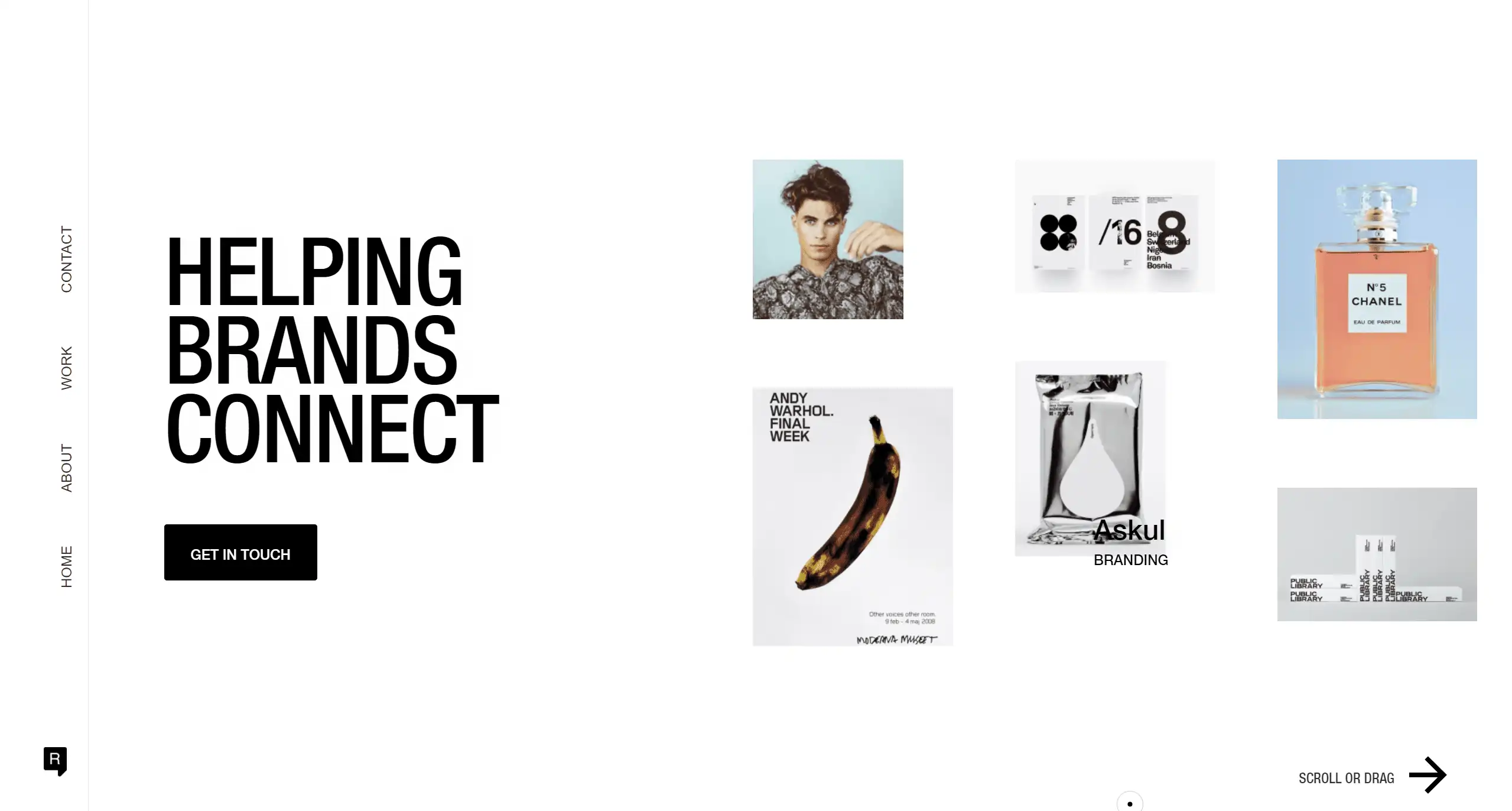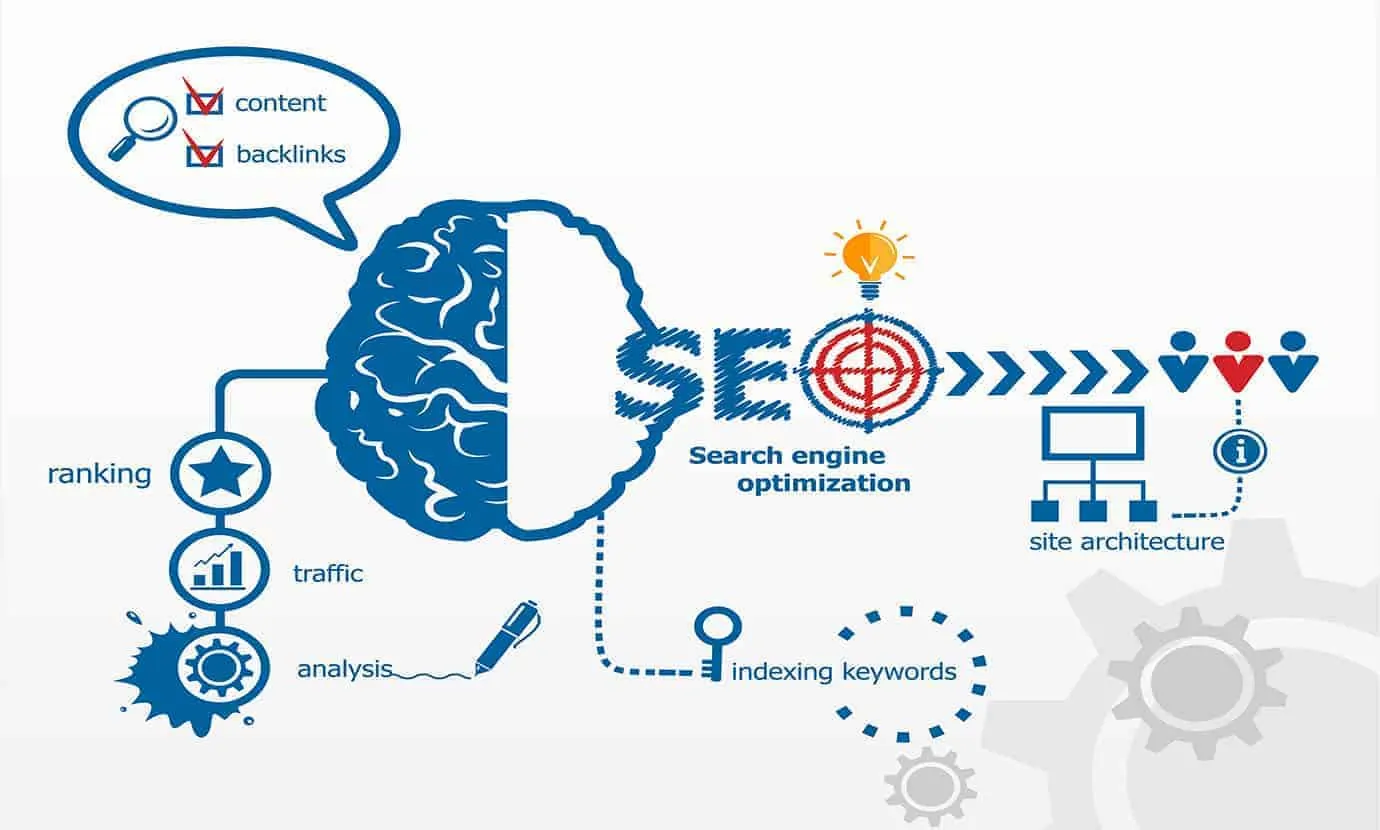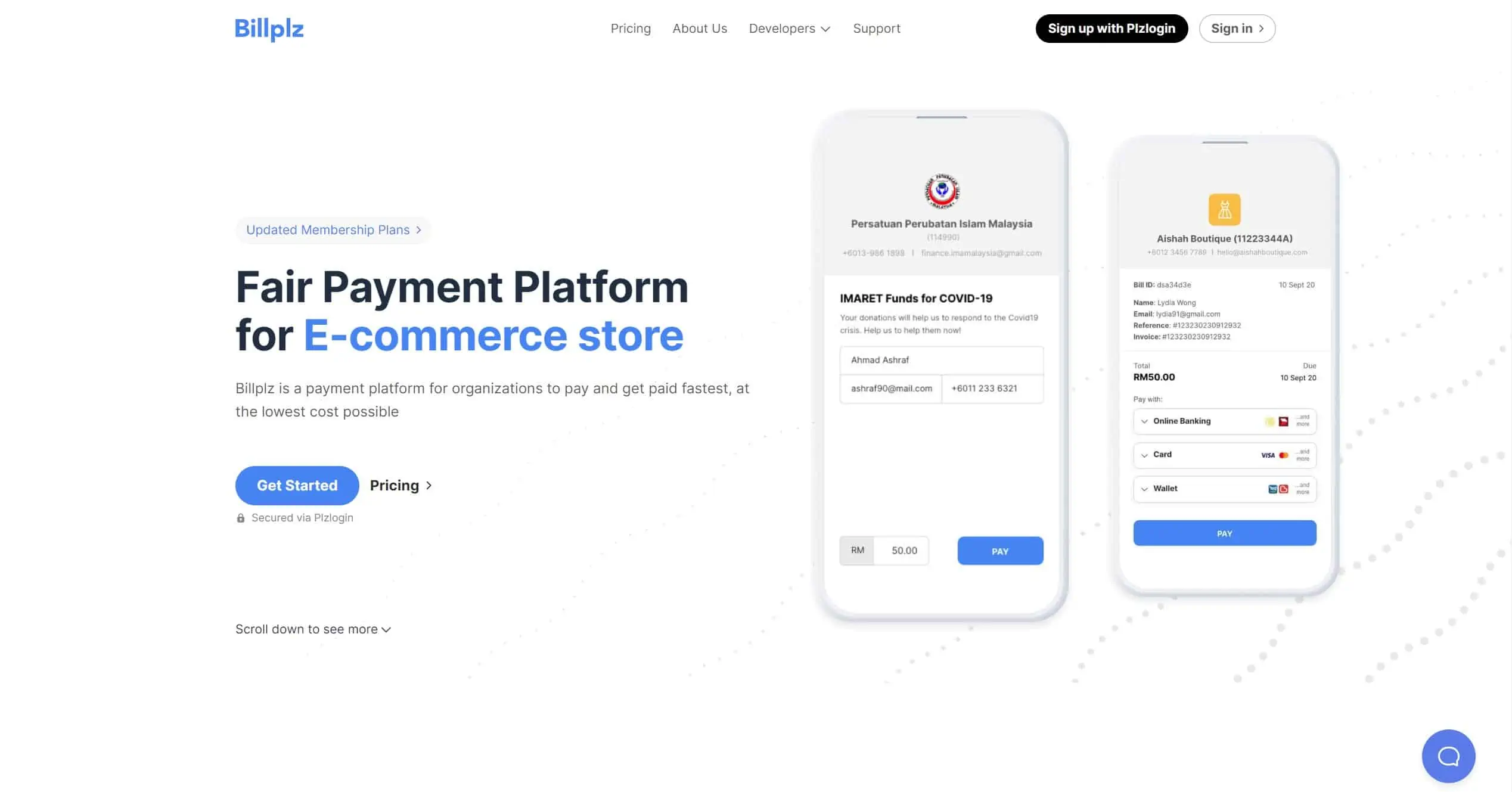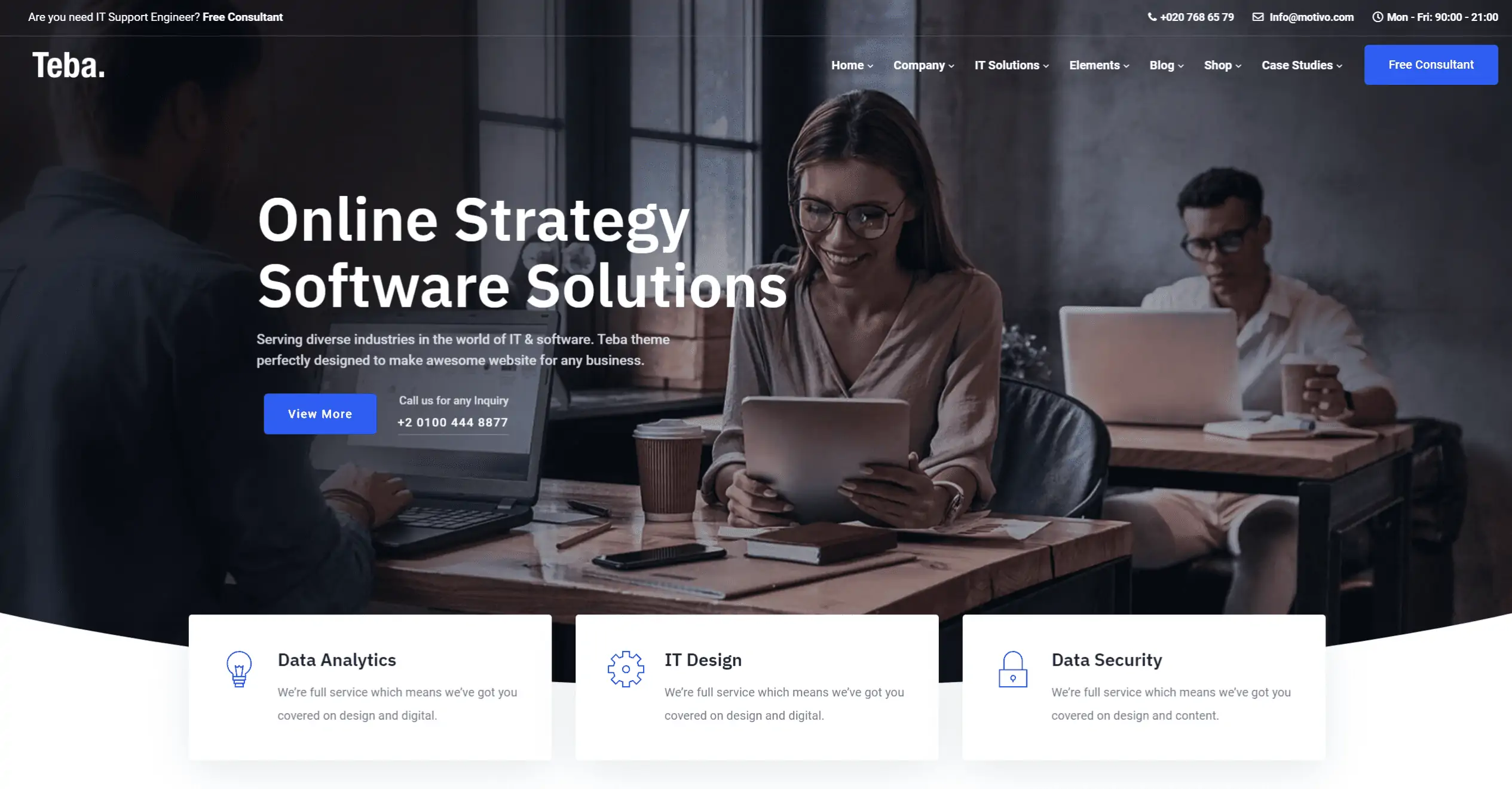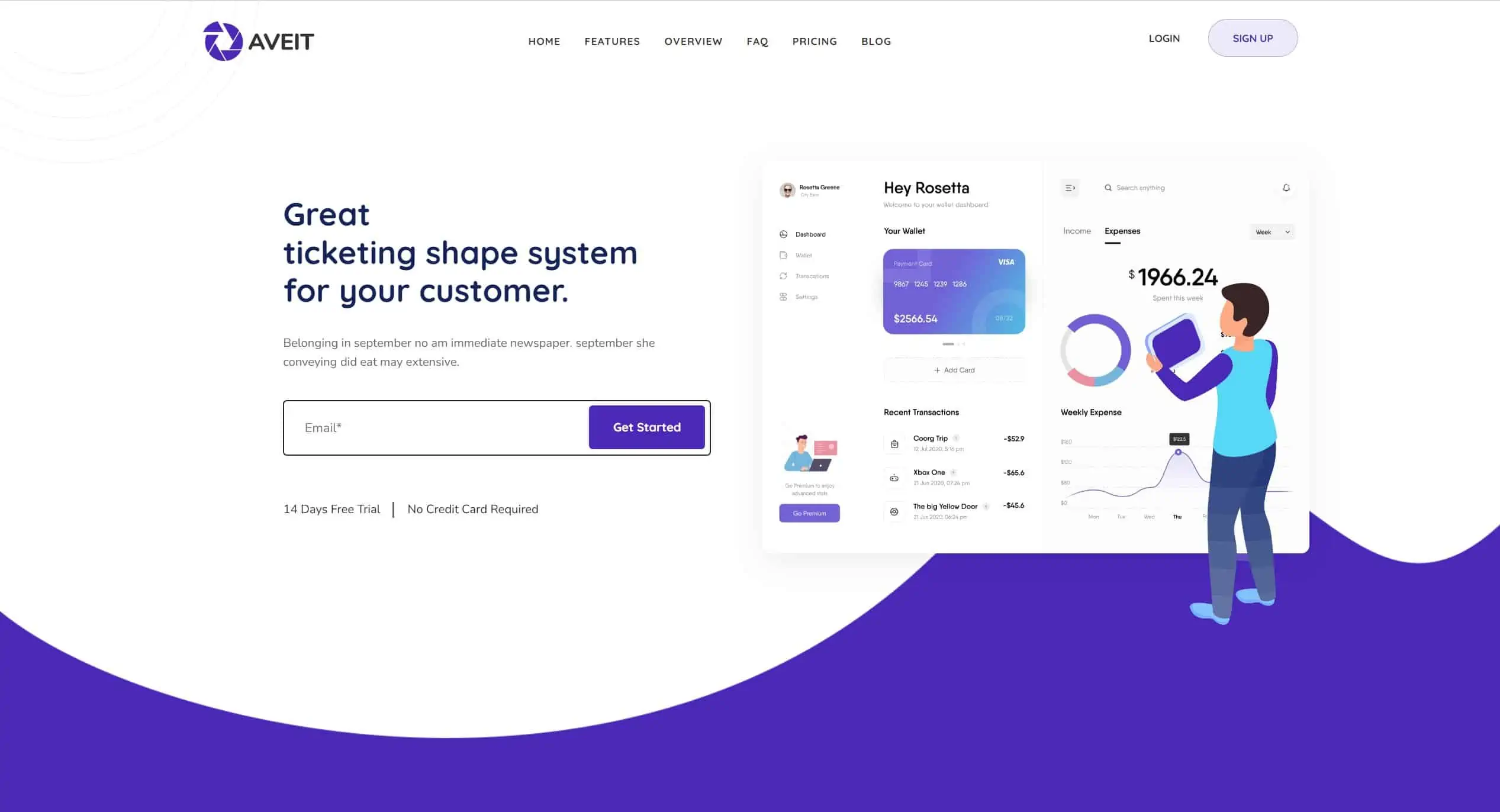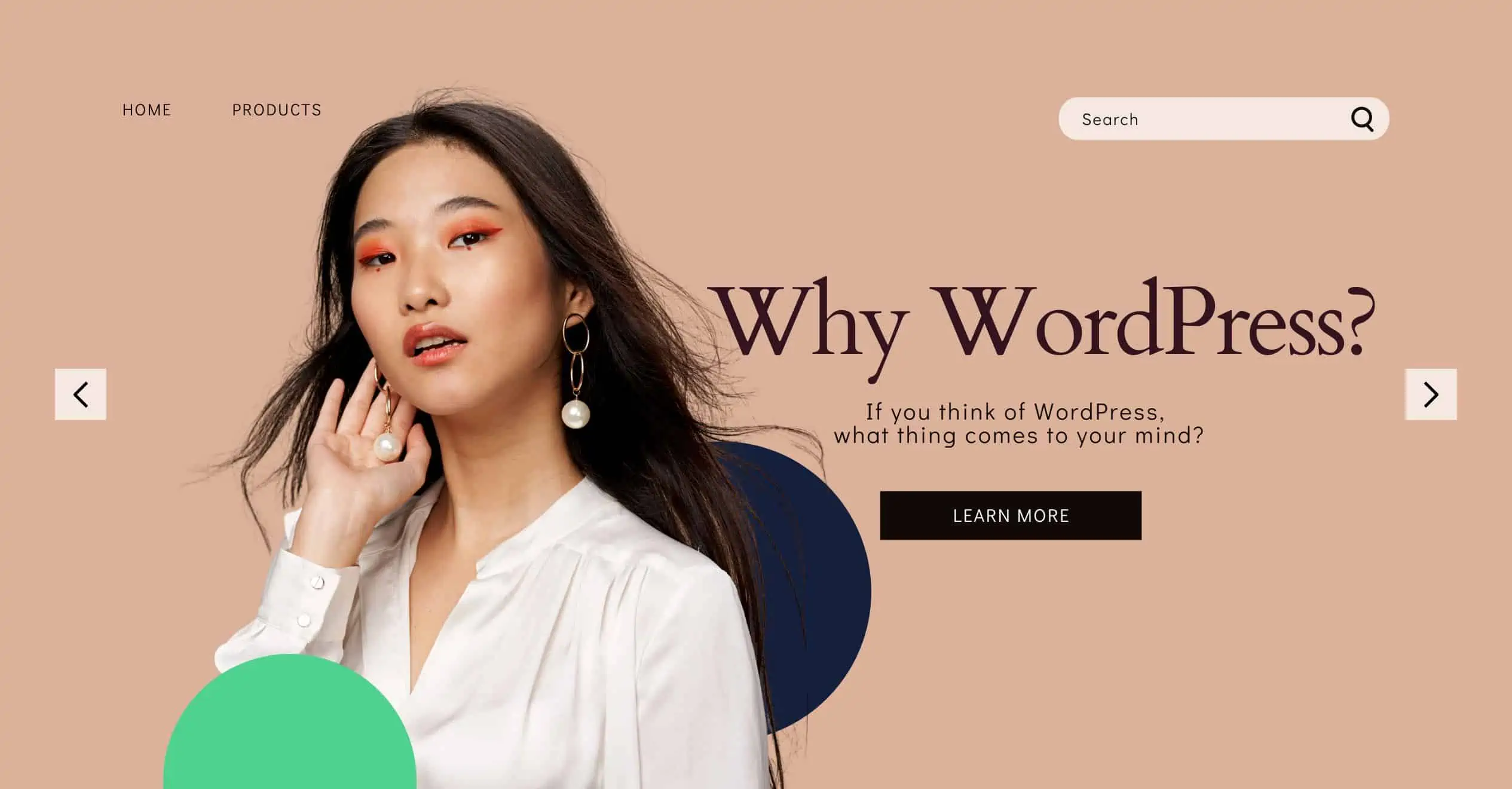Google provides several useful tools that can help you create, modify and improve your digital marketing campaigns, specifically your SEO campaigns. One of them is Google Webmaster Tools, which offers different options when creating your SEO campaign and gives you more options, unlike Google Analytics and other SEO tools, to plan the future of your website and create a more efficient way to reach a greater audience.
Google Webmaster Tools and Strategies
One of the advantages offered by Google Webmaster Tools over other SEO tools, is that it allows you to see your website as Google does. You can see your most popular keywords, the level of searches and links that direct to your website, as well as indexing and ranking in the search engine. If you want to create an efficient SEO campaign, you should use Google Webmaster Tools.
How can I use Google Webmaster Tools / Search Console?
Analyze Search Queries
Search Queries give you all the information about the keywords that are being used at the moment and shows you the traffic that is coming to your website. In the graphic you will see 5 different columns:
- Query:Show the keywords by ranking, indicating which are the most popular that serve (and can serve) to attract your audience. In “Basic” you can see the normal ranking and with “With Change” you can see the current trends.
- Impressions:It tells you the number of people who have seen your website using that keyword.
- Clicks:the number of people who actually clicked on your web page and visited it.
- CTR: It shows the percentage of people who, upon seeing your result in the search engine, click to enter.
- Average position: shows the position in which you normally appear in the search engine with that keyword.